To avoid data loss, usually many of us
either create data backup or go for online storage services.
Photography lovers are in the habit of accessing the pictures
instantly. To get a quick access either they maintain hard drive,
CD/DVD or any online storage space. Accessing the important data at
any time or at any place in the absence of storage drive/CD/DVD,
Cloud services is the best service. This service is provided to the
users on demand for storing important media files, photos and other
resources.
These online cloud services have been proven a boon for a
business too. It includes online data storage and backup solutions,
data base processing, organised technical support, web-based E-mail
services and lot more. To avail these easy to use and scalable
services to the users, service provider companies provide the
hardware and software specifications to its users for meeting the
requirements perfectly. On the other hand, cloud service provider
companies don’t maintain any separate resource or any IT staff to
manage these services at their end.
 |
| How to avoid data loss |
These cloud services are free to use
upto some extent (like Gmail Outlook etc.). Few unique premium
features are paid. Now, the question arises, who should use these
services and who are the service providers.
Need of Cloud Services
In this digitized world, fast Internet
connection is available to us. Instead of carrying important
documents everywhere with you, it is good to store at one place and
access those online at any time or any place with the cooperation of
a fast Internet connection.
- Moreover, there will be no fear of losing the data in office or in train.
- No need to spend lots of money to data storage center for keeping your data safe.
- By spending a little amount like ($0.99), you can keep an eye at your valuable files.
- Rather copying favourite music and movies to external drives or burning to CD, you can access those online with in few seconds.
- If you are a businessman, make useful data available to customers quickly at any place in the world with minimal cost.
There are many cloud service providers
who provide space (like 2GB, 10 GB, and 20 GB) to users for storing
their precious data online for the sake of security and stability
free. Lets discuss few provider organizations.
iCloud
 Apple users can enjoy iCloud services
for storing data, music, photos and other resources online from their
Mac, iMac, iPod, iPhone etc. Sign-In to iCloud account with an Apple
ID and get free space online upto 5GB. Soon Windows users will be
able to install a utility to open iCloud and iCloud drive to their PC
and download photos, files and videos. Apple will be able to provide
an option an drag and drop files to sync and simultaneous multi-app
editing feature to its users.
Apple users can enjoy iCloud services
for storing data, music, photos and other resources online from their
Mac, iMac, iPod, iPhone etc. Sign-In to iCloud account with an Apple
ID and get free space online upto 5GB. Soon Windows users will be
able to install a utility to open iCloud and iCloud drive to their PC
and download photos, files and videos. Apple will be able to provide
an option an drag and drop files to sync and simultaneous multi-app
editing feature to its users.
Dropbox
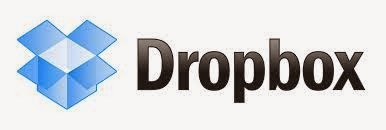 Dropbox offers the same online data
storage services and installs a utility to sync files inside the
Dropbox folder on any computer drive. It means Dropbox supports every
major platform, including Windows, OS X, iOS, Android and Windows
Phone. Installed utility allows downloading and uploading the files
automatically. Moreover, Dropbox is good at syncing photos from your
camera, phone or tablet with ‘Dropbox Camera Upload’ feature.
Dropbox offers the same online data
storage services and installs a utility to sync files inside the
Dropbox folder on any computer drive. It means Dropbox supports every
major platform, including Windows, OS X, iOS, Android and Windows
Phone. Installed utility allows downloading and uploading the files
automatically. Moreover, Dropbox is good at syncing photos from your
camera, phone or tablet with ‘Dropbox Camera Upload’ feature.
Google Drive
 In today’s scenario, everybody is
aware about Google and its vigilant services. Google cloud services
offer the same online storage to avoid Mac data loss with simple
sharing. It has the same functionality like other cloud service
providers. Free ‘Google Drive’ app avails drag and drop facility
for syncing files along with the goodness of working offline in the
absence of Internet connection. It works well with other apps like
Google+ and Picasa. One good thing about Google Drive is to allow
Android devices to scan files for converting them into PDFs.
In today’s scenario, everybody is
aware about Google and its vigilant services. Google cloud services
offer the same online storage to avoid Mac data loss with simple
sharing. It has the same functionality like other cloud service
providers. Free ‘Google Drive’ app avails drag and drop facility
for syncing files along with the goodness of working offline in the
absence of Internet connection. It works well with other apps like
Google+ and Picasa. One good thing about Google Drive is to allow
Android devices to scan files for converting them into PDFs.
Conclusion
All cloud service providers are good in
their own. Nowadays, Google drive (Gmail) is popular. On the other
hand, Dropbox is the simplest data storage service. Depending on the
requirements, a user can choose any one service for creating and
sharing documents and photos.
No comments:
Post a Comment
To make your comment live kindly pay attention :-
Don't include spam words and
Don't give links in your comments.